Please upgrade here. These earlier versions are no longer being updated and have security issues.
HackerOne users: Testing against this community violates our program's Terms of Service and will result in your bounty being denied.
Options
Cannot be enabled because of fatal error
 aery
Gtricks Forum in 2.2 :) ✭✭✭
aery
Gtricks Forum in 2.2 :) ✭✭✭
For my site http://forum.gtricks.com runninr vanilla 2.0.18.4 it says when enabling,
Parse error: syntax error, unexpected T_STATIC, expecting T_STRING or T_VARIABLE or '
Huge thanks @BusinessDad for making this plugin 
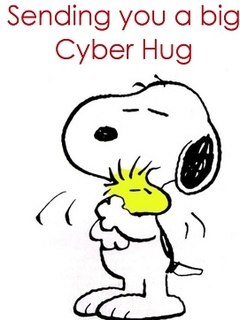
There was an error rendering this rich post.
0


Comments
Make sure you are using PHP 5.3+. That error usually occurs with PHP 5.2, which is no longer supported.
My shop | About Me
it means I cant use this plugin on my shared hosting
There was an error rendering this rich post.
You can ask your provider to enable PHP 5.3 (it's quite common, over 4 years old). Supporting PHP 5.2 would require to rewrite of part of the plugin.
My shop | About Me
This is the error that I'm getting:
Parse error: syntax error, unexpected T_STATIC, expecting T_STRING or T_VARIABLE or '
in /home/thriveym/public_html/ao/forum/plugins/PostScheduler/install/plugin.schema.php on line 242
Send a ticket to my hosting, will post back
I'm using 5.3.20 on my end. Anything else I should check into?
Hum. After some digging, it seems that I was running 5.3.17, despite what my host said. I updated to 5.3.20 and the plugin enables fine.
But it "looks" like it's posting the discussion. The only visually different thing within my current theme is a small yellow area, as noted here: http://d.pr/i/Vm3G
I noticed in the plugin settings, that discussions will appear as posted if you're using an admin account. But even when I log in with my dummy account, it still shows.
Is there something I need to modify with my user permissions?
Is the time localized? So 6pm is really 6pm?
Usually the time is your server time, which would be set to where the server is located. If the server's physical location is in your timezone then 6pm would be 6pm. I'm not sure what settings are available for this plugin, but it would be nice if it came with a time offset to set a proper time zone.
To clarify:
0.8.14, it won't work on 2.1.
My shop | About Me
When I go to edit a post, the time looks like this: http://d.pr/i/fjJC And I'm unable to post without clearing out that box. Not a big deal, but I thought I'd post that feedback.
What specific elements on the CSS do I need to look at? I'm using @aery Nebula.
This: Administrators and Users with proper permissions can always see all discussions, at any time. What permissions do I need to edit to let my users not see them? Is there a way to make them only visible by Admins?
@peripatew I don't normally provide free support for free plugins, however, to answer your questions:
You can't save a post without clearing the "Schedule Post" because the timestamp is improperly formatted. It must be in YYYY-MM-DD HH:MM format, currently there is no support for date localisation (that's why I added the DateTimePicker, which should sort things by itself).
It may be possible that Vanilla automatically fills the field using the local date format, i.e. M-D-Y, which would not work properly.
CSS classes are in postscheduler.css file, in plugin's folder. I can't tell what adjustments should be made, as I don't know Nebula theme.
var_dump()before the Discussions are retrieved.My shop | About Me
Gotcha, I was just providing feedback as someone who's using/testing the plugin.
Makes sense.
I'll take a look around and see what I can figure out, that's for the file reference.
Thanks, I'll look into this as well, and testing with different user accounts.