Please upgrade here. These earlier versions are no longer being updated and have security issues.
HackerOne users: Testing against this community violates our program's Terms of Service and will result in your bounty being denied.
Options
DateFormat for mobile View
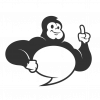 phreak
Vanilla*APP (White Label) & Vanilla*Skins Shop MVP
phreak
Vanilla*APP (White Label) & Vanilla*Skins Shop MVP
Hi everybody,
I haven't yet found a way to overwrite the display of the date in the mobile view under 20.18.9. Mobile design needs a more narrow appearance of the date information given than the desktop theme. Wether in the discussion list nor in the comment list. Anyone who can point me in the right direction?
Thanx
phreak
- VanillaAPP | iOS & Android App for Vanilla - White label app for Vanilla Forums OS
- VanillaSkins | Plugins, Themes, Graphics and Custom Development for Vanilla
Tagged:
0


Comments
show a screenshot of what you are trying to implement with arrows pointing to what you want to change and to what.
I may not provide the completed solution you might desire, but I do try to provide honest suggestions to help you solve your issue.
Thank you peregrine. Screenshot attached. I marked red what i would like to replace with the date format marked green.
For the desktop version the date is properly configured and i don't want to change this. I'm looking for a way only to change the date format in the mobile version without touching the way the desktop version displays it.
Since you failed to mention the vanilla version - I'll assume in this case you are talking about vanilla 2.0.18.9
assuming you created your own mobile theme by copying the core mobile theme to your own theme/mymobiletheme and pointed your theme to the new mobile theme in config.php.
AND you want the date format different ONLY in mobile theme
in your specific mobile theme you will notice a
mymobiletheme/views/discussions/helper_functions.php
change line 41 from
echo '<span class="LastCommentDate">'.Gdn_Format::Date($Discussion->LastDate).'</span> '; to echo '<span class="LastCommentDate">'.Gdn_Format::Date($Discussion->LastDate,'%d.%m.%y').'</span> ';otherwise you could just use definitions if you wanted to globally change it on all themes.
as far as theme based locale file - I don't know if it works on mobile theme in vanilla 2.0.18.9
but for non-mobile themes.
match your locale from config.php $Configuration['Garden']['Locale'] = 'en-US'; Add defininitions to /themes/YOURTHEMENAME/locale/en-US.php Delete /cache/locale_map.ini or all ini files if you want. the order or sequence of definitions is 1 - application based and dashboard based definitions 2- plugin based - plugins/SphinxSearch/locale/en-US.php" plugins/SphinxSearch/locale/en-US/definitions.php 3 - theme based /themes/YOURTHEMENAME/locale/en-US.php 4 - locale based - /locales/en-US/definitions.php" 5 - locale based /vanilla/locales/en-US/other_definitions.php" 6- conf based /vanilla/conf/locale.php" 7- conf - specialized /www/vanilla/conf/locale-en-US.php" it will be overruled by the highest number.I may not provide the completed solution you might desire, but I do try to provide honest suggestions to help you solve your issue.
@phreak
another way to do it.
see:
http://vanillaforums.org/discussion/25641/how-to-tutorial-theme-specific-definitions-mobile-vs-non-mobile
I may not provide the completed solution you might desire, but I do try to provide honest suggestions to help you solve your issue.