Please upgrade here. These earlier versions are no longer being updated and have security issues.
HackerOne users: Testing against this community violates our program's Terms of Service and will result in your bounty being denied.
Options
Subcategories in Discussion List on Top - How to?
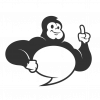 phreak
Vanilla*APP (White Label) & Vanilla*Skins Shop MVP
phreak
Vanilla*APP (White Label) & Vanilla*Skins Shop MVP
Hi all,
I'd like to display the subcategories who are shown below the discussion list of the parent category on top of all discussion items. By default they appear on the bottom.
That might be roughly a line class.defaultthemehooks.php, but i don't know how this could be written. Anyone willing to help me out with a code example?
Thanx
- VanillaAPP | iOS & Android App for Vanilla - White label app for Vanilla Forums OS
- VanillaSkins | Plugins, Themes, Graphics and Custom Development for Vanilla
0


Comments
can you display a screenshot of what you are wanting to do.
I may not provide the completed solution you might desire, but I do try to provide honest suggestions to help you solve your issue.
@peregrine: Thanx for picking up. I attached a visual. It easier to understand now?
on my forum vanilla 2.1.3 this already appear to be default nature i.e. subcategories on TOP.
not sure on vanilla 2.0.18
I may not provide the completed solution you might desire, but I do try to provide honest suggestions to help you solve your issue.
Change the sort order of the modules via
config.phpSearch first
Check out the Documentation! We are always looking for new content and pull requests.
Click on insightful, awesome, and funny reactions to thank community volunteers for their valuable posts.
????
its not on the panel. its not a real clear screen shot. but I think he is talking about content.
you would need to look at the vanilla 2.1.3 view and change accordingly or use jQuery.
are al life screenshot might help instead of an abstract screenshot.
if it is modules in the panel
http://vanillaforums.org/discussion/comment/163830/#Comment_163830
I may not provide the completed solution you might desire, but I do try to provide honest suggestions to help you solve your issue.
@hgtonight and @peregrine: Thanx. Yes, right i mean the content column. I didn't seem to have set any settings anywhere under 2.0.18.X that says to push the category list below the discussion list. Mmh, seems to be a default. I will check a fresh install.
The content asset is like any other asset. The modules that are assigned to it can be sorted via a config option.
For example, the default module sort order for the content asset: https://github.com/vanilla/vanilla/blob/2.0/conf/config-defaults.php line 137.
Search first
Check out the Documentation! We are always looking for new content and pull requests.
Click on insightful, awesome, and funny reactions to thank community volunteers for their valuable posts.
I thought I posted that already in my link that pointed to examples http://vanillaforums.org/discussion/comment/163830/#Comment_163830
yes - you can sort a bit of content
but you could give a concrete answer - since the sub categories are not in modules with in the content. and appear to be need to be changed via view.
if you have the answer, it would be: ___________________________________
both phreak's question and your answer - are too abstract to arrive at a solution,
I may not provide the completed solution you might desire, but I do try to provide honest suggestions to help you solve your issue.