Please upgrade here. These earlier versions are no longer being updated and have security issues.
HackerOne users: Testing against this community violates our program's Terms of Service and will result in your bounty being denied.
Home Page Like Twitter
What's the easiest way to achive this (see screen shot).
I want a landing page for homepage similar to Twitter, with a full sized background image and and login/signup box (just like twitter).
Then simple text links for footer.
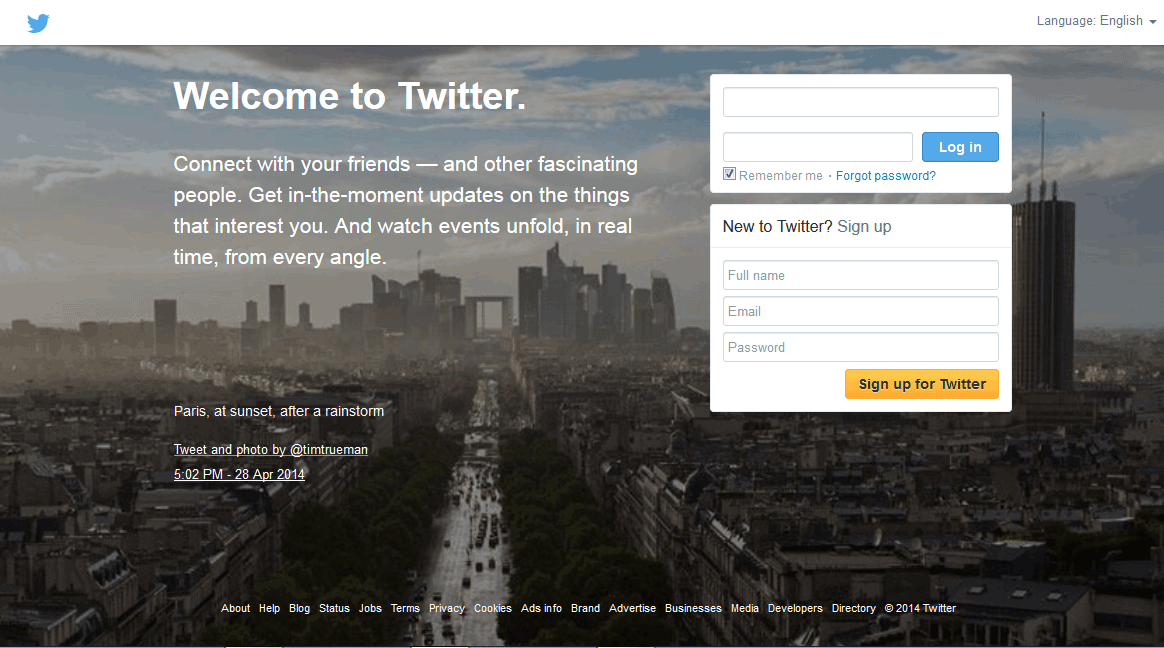
There must be a ton of others who want this too and it's great / best way to drive new signups.
Doug.
0


Comments
@DougCooper
You'd be amazed how many people who need something are convinced that this is exactly what everyone wants, so why doesn't someone else do it...
You could start with looking at the Custom Pages addon
http://vanillaforums.org/addon/custompages-plugin
Then use css to assign a background image, add some links in the footer of your custom defaultmaster.tpl and make your new page your landing page.
Thanks Whu, question - how could I incorporate the sign in / sign up options to that custom page ?
Also would that custom page know if a user is logged in and bypass it straight into normal forum home ?
I'm not sure, but I suspect you could simply add the Panel asset (see your default.master.tpl for how it is added.)
Not sure about the logged in bit. I'm not a develeoper, but hopefully one will pass by and offer a suggestion.
{if !$User.SignedIn} <img src = "https://us.v-cdn.net/5018160/uploads/editor/y9/f6x2r59zy8qs.gif"> {/if}I may not provide the completed solution you might desire, but I do try to provide honest suggestions to help you solve your issue.
thanks guys really useful. I'm going to have at custom page later
You can make the sign in page the default controller.
Go to Routes in the dashboard and instead of discussions put entry/signin as the default controller which just means the default page people land on when visiting the forum.
Then you can add content to the sign in page.
You can also clone the sign in page view and further edit it.
❌ ✊ ♥. ¸. ••. ¸♥¸. ••. ¸♥ ✊ ❌
you don't need custom page or need to clone the signin page.. just change template and css in your theme and mobile theme.
e.g. in default master tpl
use if statements to control what you want displayed. (but make sure you leave footer asset in it is mandatory).
<div class="Banner"> <div class="Row"> {if $User.SigndIn} <strong class="SiteTitle"><a href="{link path="/"}">{logo}</a></strong> {/if} {if !$User.SignedIn} <img src = "https://us.v-cdn.net/5018160/uploads/editor/y9/f6x2r59zy8qs.gif"> {/if} </div>in custom.css - style as you want.
body#dashboard_entry_signin div.Row div#Content.Column.ContentColumn { background-color: green; position: relative; top: -400px; left: 400px; }as vrijvlinder says:
$Configuration['Routes']['DefaultController'] = array('entry/signin', 'Internal');and add this as well
$Configuration['Garden']['SignIn']['Popup'] = FALSE;point being you can do everything via css and template modification based on if statements.
I may not provide the completed solution you might desire, but I do try to provide honest suggestions to help you solve your issue.
where do I add this part :
$Configuration['Routes']['DefaultController'] = array('entry/signin', 'Internal');
and
$Configuration['Garden']['SignIn']['Popup'] = FALSE;
Anything that says $Configuration always goes in the configuration file the config.php
You need to become familiar with it because that is the dashboard back door in case you can't access the dashboard to change a setting or disable something.
You can change the routes in the dashboard by going to Routes in the left hand panel and replacing discussions as the default controller for entry/signin internal
❌ ✊ ♥. ¸. ••. ¸♥¸. ••. ¸♥ ✊ ❌
http://vanillaforums.org/discussion/28420/faq-what-frequently-asked-questions-would-you-like-to-see-in-a-faq-help//p1
http://vanillaforums.org/discussion/20231/how-to-become-somewhat-adept-at-modifying-vanilla-to-meet-your-needs-for-free
I may not provide the completed solution you might desire, but I do try to provide honest suggestions to help you solve your issue.
brilliant thanks gents ! will report back
Peregrine, I tried your solution and could see how I could style with CSS to get what I'm looking for. The problem is that I could not login once the code was in place, also this background image and login box appeared on all the top of post pages when browsing as guest i.e whilst logged out direct links to threads displayed the background and login box at the top of page. Also strangely to me my forum home www.ukmusic.com/social was page not found when code was in place.
I'm thinking perhaps a custom page is best route unless we can modify this code ? I see there is also a plugin to route guests to a specific page so maybe that too ?
Really appreciate all input.
Try to go with this route first, you need to experiment a little more.
You can sign in, you just get redirected back to the signin page because it is the default controller.
To redirect to /discussions, create a small plugin:
<?php if (!defined('APPLICATION')) exit(); $PluginInfo['RedirectSignIn'] = array( 'Name' => 'RedirectProfile', 'Version' => '1', 'Author' => 'Bleistivt' ); class RedirectSignInPlugin extends Gdn_Plugin { public function Base_AfterSignIn_Handler($Sender) { Gdn::Controller()->Form->SetFormValue('Target', Url('discussions')); } }oh and check you template changes, line 3 in peregrines code should be
{if $User.SignedIn}My themes: pure | minusbaseline - My plugins: CSSedit | HTMLedit | InfiniteScroll | BirthdayModule | [all] - PM me about customizations
VanillaSkins.com - Plugins, Themes and Graphics for Vanillaforums OS