Please upgrade here. These earlier versions are no longer being updated and have security issues.
HackerOne users: Testing against this community violates our program's Terms of Service and will result in your bounty being denied.
Options
Timezone configuration - How?
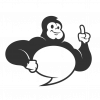 phreak
Vanilla*APP (White Label) & Vanilla*Skins Shop MVP
phreak
Vanilla*APP (White Label) & Vanilla*Skins Shop MVP
Hi all,
I use Vanilla in Austria and would like to change the timezone settings, as they appear wrong.
The 2nd thing is that i'd like to configure 0:00-24:00 timeframe in opposition to am/pm, so i wondered if there is an option to reconfigure this setting.
Thanx for help,
p*
I use Vanilla in Austria and would like to change the timezone settings, as they appear wrong.
The 2nd thing is that i'd like to configure 0:00-24:00 timeframe in opposition to am/pm, so i wondered if there is an option to reconfigure this setting.
Thanx for help,
p*
- VanillaAPP | iOS & Android App for Vanilla - White label app for Vanilla Forums OS
- VanillaSkins | Plugins, Themes, Graphics and Custom Development for Vanilla
Tagged:
1


Comments
Would be nice to see some suggestions, thanx.
To change the format of your times you can add the following to your /conf/config.php: There are other config settings for date/time formats too:
Date.DefaultDayFormat
Date.DefaultYearFormat
Date.DefaultFormat
For all the options in date/time formats see strftime.
It don't work for me...
<?php if (!defined('APPLICATION')) exit();$Definition['Date.DefaultTimeFormat'] = '%H:%M';
$Definition['Date.DefaultDayFormat'] = '%e. %B';
Could you tell me how can i translate months in french ?
http://github.com/vanillaforums/Garden/issues
Thanx for help!
Go the root of your forum folders -> open 'conf' -> open 'locale.php' -> the file needs to look like this:
<?php if (!defined('APPLICATION')) exit();$Definition['Date.DefaultTimeFormat'] = '%H:%M';
$Definition['Date.DefaultDayFormat'] = '%e. %B';