Please upgrade here. These earlier versions are no longer being updated and have security issues.
HackerOne users: Testing against this community violates our program's Terms of Service and will result in your bounty being denied.
Options
ThemeQuickStart > No Folder ~/design/ in ~/garden/
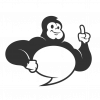 phreak
Vanilla*APP (White Label) & Vanilla*Skins Shop MVP
phreak
Vanilla*APP (White Label) & Vanilla*Skins Shop MVP
Hi all,
I tried to follow the guide to theming on this documentation page:
http://vanillaforums.org/page/ThemeQuickStart
Doesn't work for me. "Part 1" explains in Step 2 and 3 CSS-files to copy to my own theme-folder, but these files don't exist as there is no "design"-folder.
My folder ~/applications/garden/... just holds a "locale"-Folder inside?
Did you mean the ~/applications/dashboard/design/ folder, if so you'd probably want to change the documentation page.
Greetz
phreak
I tried to follow the guide to theming on this documentation page:
http://vanillaforums.org/page/ThemeQuickStart
Doesn't work for me. "Part 1" explains in Step 2 and 3 CSS-files to copy to my own theme-folder, but these files don't exist as there is no "design"-folder.
My folder ~/applications/garden/... just holds a "locale"-Folder inside?
Did you mean the ~/applications/dashboard/design/ folder, if so you'd probably want to change the documentation page.
Greetz
phreak
- VanillaAPP | iOS & Android App for Vanilla - White label app for Vanilla Forums OS
- VanillaSkins | Plugins, Themes, Graphics and Custom Development for Vanilla
0


Comments
Vanilla Forums COO [GitHub, Twitter, About.me]