Please upgrade here. These earlier versions are no longer being updated and have security issues.
HackerOne users: Testing against this community violates our program's Terms of Service and will result in your bounty being denied.
Options
Blank (white) space at top of post when using tables
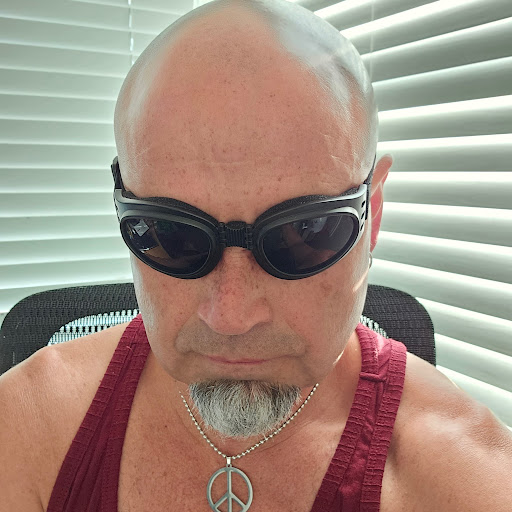 jbalboa
New
jbalboa
New
I am trying to put data in a table, so it can be more visual, but when I use the HTML table tags, it adds blank space between the table and the top of the post. I noticed that the more rows I add to the table, the more blank (white) space it adds to the top.
For example, if I input a table with "one" row, it starts off with 4 blank space rows above table (and for each aditional row, it adds one blank space above table).
Here's a sample with about 18 rows...notice all the blank space on top. The table tags are clean, nothing but
See for yourself here: http://usscene.net/discussion/10/test-discussion
0


Answers
Have used a web inspector to see the source ? It looks like the editor or you added line breaks. < br >
❌ ✊ ♥. ¸. ••. ¸♥¸. ••. ¸♥ ✊ ❌
No, I did not use any < br > tags. I just used the normal table tags...no special formatting either just < table > < tr > < td > and closing tags, but nothing else. Unless they get added automatically, but that's what i'm trying to figure out.
Thank you for looking though...
I tried replacing with the < DIV > instead of tables, but it's not aligning right either. I even put the "inline styles" to avoid pointing to CSS, but it does not alight properly. It works on any browser by itself, but not within a post...it should.
Add the html in one single line with no spaces on the same line...
❌ ✊ ♥. ¸. ••. ¸♥¸. ••. ¸♥ ✊ ❌